-
Design Pattern
- Singleton Design Pattern
- Factory Design Pattern
- Factory Method Design Pattern
- Abstract Factory Design Pattern
- Builder Design Pattern
- Prototype Design Pattern
- Object Pool Design Pattern
- Chain of Responsibility Design Pattern
- Command Design Pattern
- Interpreter Design Pattern
- Iterator Design Pattern
- Mediator Design Pattern
- Memento Design Pattern
- Observer Design Pattern
- Observer Design Pattern - Xử Lý Exception
- Strategy Design Pattern
- Template Method Design Pattern
- Visitor Design Pattern
- Null Object Design Pattern
- Adapter Design Pattern
- Bridge Design Pattern
- Composite Design Pattern
- Decorator Design Pattern
- Flyweight Design Pattern
- Proxy Design Pattern
- S.O.L.I.D
- Clean code
- Lập trình socket
- Java Core
- Multi-Thread
- Spring
- Java Web
- Memory Caching
- Message Queue
- DevOps
- Xây dựng một nền tảng
- MongoDB
- MySQL timestamp
- Properties vs yaml
- Kotlin
- Lập Trình Machine Learning với PyTorch
- Mã Nguồn Mở
- Ezy HTTP
- Free Chat
- Một số kinh nghiệm với Git
- Review cho đồng nghiệp!
- Kinh nghiệm phát triển dự án phức tạp, nhiều người - Tuân thủ
- Kinh nghiệm phát triển dự án phức tạp, nhiều người - Lựa chọn người đi cùng
- Ngành công nghiệp phần mềm tại Việt Nam - Mới chỉ là bắt đầu.
- Ngành công nghiệp phần mềm tại Việt Nam - Dây chuyền sản xuất.
- Ngành công nghiệp phần mềm tại Việt Nam - Thị trường
- Ngành công nghiệp phần mềm tại Việt Nam - Công ăn việc làm
- Setup Dev Environment
- Hello World
- Create a Server Project
- Handle Client Requests
- Using ezyfox-server-csharp-client
- Using ezyfox-es6-client
- Client React.js Interaction
- Build And Deploy In Local
- Tham gia phát triển open source!
- Buôn có bạn, bán có phường
- Đam mê đi đâu rồi?
- Giữa lửa đam mê!
- Tương lai nào cho tester? Thay đổi để dẫn đầu xu thế!
- Tương lai nào cho tester? - Khi thế sự đổi thay!
- Tương lai nào cho lập trình viên? Khi không có hệ quy chiếu!
- Tương lai nào cho lập trình viên - Làm đến bao nhiêu tuổi?
- Tương lai nào cho lập trình viên? Có làm giàu được không?
- Tương lai nào cho lập trình viên? Có cân bằng cuộc sống được không?
- Tương lai nào cho lập trình viên - Nhảy việc đến khi nào?
- Tương lai nào cho lập trình viên - Con đường sự nghiệp (Career path)!
- Tương lai nào cho lập trình viên - Tổng kết lại!
- Con đường sự nghiệp cho lập trình viên - Giai đoạn sơ cấp (Junior)!
- Con đường sự nghiệp cho lập trình viên - Giai đoạn trung cấp (Intermediate)!
- Con đường sự nghiệp cho lập trình viên - Giai đoạn lành nghề (Senior)!
- Giai đoạn lành nghề (Senior) - Giữa những hoang mang!
- Giai đoạn lành nghề (Senior) - Phân hoá trong doanh nghiệp!
- Con đường sự nghiệp cho lập trình viên - Trở thành chuyên gia (Expert)!
- Con đường sự nghiệp cho lập trình viên - Trở thành người ảnh hưởng (Influencer)!
- Các giai đoạn phát triển của lập trình viên - Tổng kết lại!
- Metaverse - Câu chuyện 10 nghìn CCU (Người tham gia đồng thời)
- Metaverse có khả thi ở Việt Nam?
- Lựa chọn nghề nghiệp - DevOps!
- Lựa chọn nghề nghiệp - Project Manager (PM)!
- Lựa chọn nghề nghiệp - Data Engineer!
- Lựa chọn nghề nghiệp - BackEnd Engineer!
- “Talk is cheap. Show me the code” ― Linus Torvalds
- Lựa chọn nghề nghiệp - Web Front-End Engineer!
- Lựa chọn nghề nghiệp - Mobile Engineer!
- Lựa chọn nghề nghiệp - Game Engineer!
- Lựa chọn nghề nghiệp - Product Owner!
- Tuổi trẻ cần đột phá!
- Tuổi trẻ cần sự đồng cảm!
- Tuổi trẻ - điều đáng sợ đầu tiên là gì?
- Tuổi trẻ - Điều đáng sợ thứ 2 là gì?
- Tuổi trẻ - Điều đáng sợ thứ 3 là gì?
- Tuổi trẻ - Điều đáng sợ thứ 4 là gì?
- Nếu tận dụng hết năng lực thì sẽ thế nào?
- Tuổi trẻ - Điều đáng sợ thứ 5 là gì?
- Tuổi trẻ - Điều đáng sợ thứ 6 là gì?
- Tuổi trẻ - Điều đáng sợ thứ 7 là gì?
- Tuổi trẻ - ham học hỏi là như thế nào?
- Đầu tư cho bản thân là gì?
- Học chủ động!
- Có nên quay lại công ty cũ?
- Làm cho startup (công ty nhỏ) hay làm cho công ty lớn? (Phần 1)
- Làm cho startup (công ty nhỏ) hay làm cho công ty lớn? (Phần 2)
- Làm cho startup (công ty nhỏ) hay làm cho công ty lớn? (Phần 3)
- Tự học
- Học tập tại doanh nghiệp
- Học tại trung tâm
- Cách đọc sách kỹ thuật hiệu quả
- Học trong một tổ chức mã nguồn mở.
- Câu chuyện lập trình viên - Công việc đầu tiên
- Câu chuyện lập trình viên - Mức lương đầu tiên
- Câu chuyện lập trình viên - 2018
- Định hướng là gì?
- Wordpress nguy hiểm thế nào?
- Danh sách 10 trung tâm đào tạo trình uy tín, chất lượng ở Hà Nội
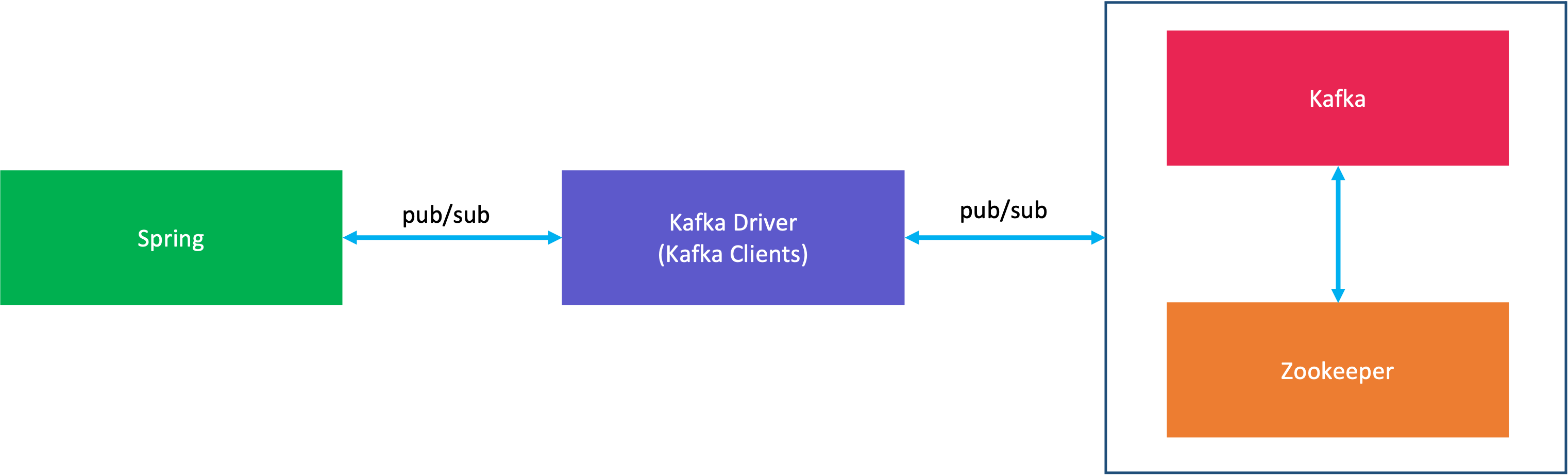
Tổng quan
Đối với kafka thì Spring không cần phải làm thêm gì nhiều ngoài việc wrap lại các lớp của thư viện kafka clients, còn lại việc giao tiếp với kafka sẽ do thư viện này lo. Mặc dù đã cố gắng đơn giản hoá việc cấu hình cho Dev nhưng có vẻ mọi thứ vẫn tương đối phức tạp.
Cài đặt
Để có thể sử dụng spring kafka, chúng ta sẽ cần thêm dependecies vào dự án, ví dụ với gradle:
implementation 'org.springframework.boot:spring-boot-starter:' + springBootVersion
implementation 'org.springframework.kafka:spring-kafka:' + springKafkaVersionVí dụ
Giả sử chúng ta cần định kỳ gửi (publish) và tiêu thụ (Consume) (Subscribe) thông qua Kafka Greet message kiểu này:
package com.example.spring_kafka.message;
import lombok.AllArgsConstructor;
import lombok.Data;
import lombok.NoArgsConstructor;
@Data
@AllArgsConstructor
@NoArgsConstructor
public class Greeting {
private String message;
private String name;
}Việc đầu tiên chúng ta cần làm đó cấu hình kafka trong application.properties kiểu thế này:
kafka.bootstrap_address=localhost:9092
kafka.topic.greeting.name=greetingTiếp theo chúng ta cần tạo ra lớp GreetingMessageProducer để gửi message:
package com.example.spring_kafka.producer;
import org.springframework.beans.factory.annotation.Autowired;
import org.springframework.beans.factory.annotation.Value;
import org.springframework.kafka.core.KafkaTemplate;
import org.springframework.stereotype.Component;
import com.example.spring_kafka.message.Greeting;
@Component
public class GreetingMessageProducer {
@Autowired
private KafkaTemplate<String, Greeting> greetingKafkaTemplate;
@Value("${kafka.topic.greeting.name}")
private String greetingTopicName;
public void sendGreetingMessage(Greeting greeting) {
greetingKafkaTemplate.send(greetingTopicName, greeting);
}
}Với cấu hình thế này:
package com.example.spring_kafka.config;
import static org.apache.kafka.clients.producer.ProducerConfig.BOOTSTRAP_SERVERS_CONFIG;
import static org.apache.kafka.clients.producer.ProducerConfig.KEY_SERIALIZER_CLASS_CONFIG;
import static org.apache.kafka.clients.producer.ProducerConfig.MAX_REQUEST_SIZE_CONFIG;
import static org.apache.kafka.clients.producer.ProducerConfig.VALUE_SERIALIZER_CLASS_CONFIG;
import java.util.HashMap;
import java.util.Map;
import org.apache.kafka.common.serialization.StringSerializer;
import org.springframework.beans.factory.annotation.Value;
import org.springframework.context.annotation.Bean;
import org.springframework.context.annotation.Configuration;
import org.springframework.kafka.core.DefaultKafkaProducerFactory;
import org.springframework.kafka.core.KafkaTemplate;
import org.springframework.kafka.core.ProducerFactory;
import org.springframework.kafka.support.serializer.JsonSerializer;
import com.example.spring_kafka.message.Greeting;
@Configuration
public class KafkaProducerConfig {
@Value("${kafka.bootstrap_address}")
private String bootstrapAddress;
@Bean
public ProducerFactory<String, String> producerFactory() {
final Map<String, Object> configProps = new HashMap<>();
configProps.put(BOOTSTRAP_SERVERS_CONFIG, bootstrapAddress);
configProps.put(KEY_SERIALIZER_CLASS_CONFIG, StringSerializer.class);
configProps.put(VALUE_SERIALIZER_CLASS_CONFIG, StringSerializer.class);
configProps.put(MAX_REQUEST_SIZE_CONFIG, "20971520");
return new DefaultKafkaProducerFactory<>(configProps);
}
@Bean
public KafkaTemplate<String, String> kafkaTemplate() {
return new KafkaTemplate<>(producerFactory());
}
@Bean
public ProducerFactory<String, Greeting> greetingProducerFactory() {
final Map<String, Object> configProps = new HashMap<>();
configProps.put(BOOTSTRAP_SERVERS_CONFIG, bootstrapAddress);
configProps.put(KEY_SERIALIZER_CLASS_CONFIG, StringSerializer.class);
configProps.put(VALUE_SERIALIZER_CLASS_CONFIG, JsonSerializer.class);
return new DefaultKafkaProducerFactory<>(configProps);
}
@Bean
public KafkaTemplate<String, Greeting> greetingKafkaTemplate() {
return new KafkaTemplate<>(greetingProducerFactory());
}
}Tiếp theo là lớp KafkaConsumerConfig để tiêu thụ message:
package com.example.spring_kafka.consumer;
import org.springframework.kafka.annotation.KafkaListener;
import org.springframework.stereotype.Component;
import com.example.spring_kafka.message.Greeting;
@Component
public class GreetingMessageConsumer {
@KafkaListener(
topics = "${kafka.topic.greeting.name}",
containerFactory = "greetingKafkaListenerContainerFactory"
)
public void greetingListener(Greeting greeting) {
System.out.println("Received greeting message: " + greeting);
}
}Và cuối cùng là lớp startup để khởi chạy chương trình:
package com.example.spring_kafka;
import java.util.concurrent.Executors;
import java.util.concurrent.ScheduledExecutorService;
import java.util.concurrent.TimeUnit;
import org.springframework.boot.SpringApplication;
import org.springframework.boot.autoconfigure.SpringBootApplication;
import org.springframework.context.ConfigurableApplicationContext;
import com.example.spring_kafka.message.Greeting;
import com.example.spring_kafka.producer.GreetingMessageProducer;
@SpringBootApplication
public class SpringKafkaExample {
public static void main(String[] args) throws Exception {
final ConfigurableApplicationContext context =
SpringApplication.run(SpringKafkaExample.class, args);
final GreetingMessageProducer producer = context.getBean(GreetingMessageProducer.class);
final ScheduledExecutorService scheduler = Executors.newSingleThreadScheduledExecutor();
scheduler.scheduleAtFixedRate(() ->
producer.sendGreetingMessage(
new Greeting("Greetings", "World!")
), 0, 1, TimeUnit.SECONDS
);
}
}Sau khi đã start kafka và chạy chương trình chúng ta sẽ thấy in ra logs:
Received greeting message: Greeting(message=Greetings, name=World!)
Received greeting message: Greeting(message=Greetings, name=World!)
Received greeting message: Greeting(message=Greetings, name=World!)-
Design Pattern
- Singleton Design Pattern
- Factory Design Pattern
- Factory Method Design Pattern
- Abstract Factory Design Pattern
- Builder Design Pattern
- Prototype Design Pattern
- Object Pool Design Pattern
- Chain of Responsibility Design Pattern
- Command Design Pattern
- Interpreter Design Pattern
- Iterator Design Pattern
- Mediator Design Pattern
- Memento Design Pattern
- Observer Design Pattern
- Observer Design Pattern - Xử Lý Exception
- Strategy Design Pattern
- Template Method Design Pattern
- Visitor Design Pattern
- Null Object Design Pattern
- Adapter Design Pattern
- Bridge Design Pattern
- Composite Design Pattern
- Decorator Design Pattern
- Flyweight Design Pattern
- Proxy Design Pattern
- S.O.L.I.D
- Clean code
- Lập trình socket
- Java Core
- Multi-Thread
- Spring
- Java Web
- Memory Caching
- Message Queue
- DevOps
- Xây dựng một nền tảng
- MongoDB
- MySQL timestamp
- Properties vs yaml
- Kotlin
- Lập Trình Machine Learning với PyTorch
- Mã Nguồn Mở
- Ezy HTTP
- Free Chat
- Một số kinh nghiệm với Git
- Review cho đồng nghiệp!
- Kinh nghiệm phát triển dự án phức tạp, nhiều người - Tuân thủ
- Kinh nghiệm phát triển dự án phức tạp, nhiều người - Lựa chọn người đi cùng
- Ngành công nghiệp phần mềm tại Việt Nam - Mới chỉ là bắt đầu.
- Ngành công nghiệp phần mềm tại Việt Nam - Dây chuyền sản xuất.
- Ngành công nghiệp phần mềm tại Việt Nam - Thị trường
- Ngành công nghiệp phần mềm tại Việt Nam - Công ăn việc làm
- Setup Dev Environment
- Hello World
- Create a Server Project
- Handle Client Requests
- Using ezyfox-server-csharp-client
- Using ezyfox-es6-client
- Client React.js Interaction
- Build And Deploy In Local
- Tham gia phát triển open source!
- Buôn có bạn, bán có phường
- Đam mê đi đâu rồi?
- Giữa lửa đam mê!
- Tương lai nào cho tester? Thay đổi để dẫn đầu xu thế!
- Tương lai nào cho tester? - Khi thế sự đổi thay!
- Tương lai nào cho lập trình viên? Khi không có hệ quy chiếu!
- Tương lai nào cho lập trình viên - Làm đến bao nhiêu tuổi?
- Tương lai nào cho lập trình viên? Có làm giàu được không?
- Tương lai nào cho lập trình viên? Có cân bằng cuộc sống được không?
- Tương lai nào cho lập trình viên - Nhảy việc đến khi nào?
- Tương lai nào cho lập trình viên - Con đường sự nghiệp (Career path)!
- Tương lai nào cho lập trình viên - Tổng kết lại!
- Con đường sự nghiệp cho lập trình viên - Giai đoạn sơ cấp (Junior)!
- Con đường sự nghiệp cho lập trình viên - Giai đoạn trung cấp (Intermediate)!
- Con đường sự nghiệp cho lập trình viên - Giai đoạn lành nghề (Senior)!
- Giai đoạn lành nghề (Senior) - Giữa những hoang mang!
- Giai đoạn lành nghề (Senior) - Phân hoá trong doanh nghiệp!
- Con đường sự nghiệp cho lập trình viên - Trở thành chuyên gia (Expert)!
- Con đường sự nghiệp cho lập trình viên - Trở thành người ảnh hưởng (Influencer)!
- Các giai đoạn phát triển của lập trình viên - Tổng kết lại!
- Metaverse - Câu chuyện 10 nghìn CCU (Người tham gia đồng thời)
- Metaverse có khả thi ở Việt Nam?
- Lựa chọn nghề nghiệp - DevOps!
- Lựa chọn nghề nghiệp - Project Manager (PM)!
- Lựa chọn nghề nghiệp - Data Engineer!
- Lựa chọn nghề nghiệp - BackEnd Engineer!
- “Talk is cheap. Show me the code” ― Linus Torvalds
- Lựa chọn nghề nghiệp - Web Front-End Engineer!
- Lựa chọn nghề nghiệp - Mobile Engineer!
- Lựa chọn nghề nghiệp - Game Engineer!
- Lựa chọn nghề nghiệp - Product Owner!
- Tuổi trẻ cần đột phá!
- Tuổi trẻ cần sự đồng cảm!
- Tuổi trẻ - điều đáng sợ đầu tiên là gì?
- Tuổi trẻ - Điều đáng sợ thứ 2 là gì?
- Tuổi trẻ - Điều đáng sợ thứ 3 là gì?
- Tuổi trẻ - Điều đáng sợ thứ 4 là gì?
- Nếu tận dụng hết năng lực thì sẽ thế nào?
- Tuổi trẻ - Điều đáng sợ thứ 5 là gì?
- Tuổi trẻ - Điều đáng sợ thứ 6 là gì?
- Tuổi trẻ - Điều đáng sợ thứ 7 là gì?
- Tuổi trẻ - ham học hỏi là như thế nào?
- Đầu tư cho bản thân là gì?
- Học chủ động!
- Có nên quay lại công ty cũ?
- Làm cho startup (công ty nhỏ) hay làm cho công ty lớn? (Phần 1)
- Làm cho startup (công ty nhỏ) hay làm cho công ty lớn? (Phần 2)
- Làm cho startup (công ty nhỏ) hay làm cho công ty lớn? (Phần 3)
- Tự học
- Học tập tại doanh nghiệp
- Học tại trung tâm
- Cách đọc sách kỹ thuật hiệu quả
- Học trong một tổ chức mã nguồn mở.
- Câu chuyện lập trình viên - Công việc đầu tiên
- Câu chuyện lập trình viên - Mức lương đầu tiên
- Câu chuyện lập trình viên - 2018
- Định hướng là gì?
- Wordpress nguy hiểm thế nào?
- Danh sách 10 trung tâm đào tạo trình uy tín, chất lượng ở Hà Nội