-
Design Pattern
- Singleton Design Pattern
- Factory Design Pattern
- Factory Method Design Pattern
- Abstract Factory Design Pattern
- Builder Design Pattern
- Prototype Design Pattern
- Object Pool Design Pattern
- Chain of Responsibility Design Pattern
- Command Design Pattern
- Interpreter Design Pattern
- Iterator Design Pattern
- Mediator Design Pattern
- Memento Design Pattern
- Observer Design Pattern
- Observer Design Pattern - Xử Lý Exception
- Strategy Design Pattern
- Template Method Design Pattern
- Visitor Design Pattern
- Null Object Design Pattern
- Adapter Design Pattern
- Bridge Design Pattern
- Composite Design Pattern
- Decorator Design Pattern
- Flyweight Design Pattern
- Proxy Design Pattern
- S.O.L.I.D
- Clean code
- Lập trình socket
- Java Core
- Multi-Thread
- Spring
- Java Web
- Memory Caching
- Message Queue
- DevOps
- Xây dựng một nền tảng
- MongoDB
- MySQL timestamp
- Properties vs yaml
- Kotlin
- Lập Trình Machine Learning với PyTorch
- Mã Nguồn Mở
- Ezy HTTP
- Free Chat
- Một số kinh nghiệm với Git
- Review cho đồng nghiệp!
- Kinh nghiệm phát triển dự án phức tạp, nhiều người - Tuân thủ
- Kinh nghiệm phát triển dự án phức tạp, nhiều người - Lựa chọn người đi cùng
- Ngành công nghiệp phần mềm tại Việt Nam - Mới chỉ là bắt đầu.
- Ngành công nghiệp phần mềm tại Việt Nam - Dây chuyền sản xuất.
- Ngành công nghiệp phần mềm tại Việt Nam - Thị trường
- Ngành công nghiệp phần mềm tại Việt Nam - Công ăn việc làm
- Setup Dev Environment
- Hello World
- Create a Server Project
- Handle Client Requests
- Using ezyfox-server-csharp-client
- Using ezyfox-es6-client
- Client React.js Interaction
- Build And Deploy In Local
- Tham gia phát triển open source!
- Buôn có bạn, bán có phường
- Đam mê đi đâu rồi?
- Giữa lửa đam mê!
- Tương lai nào cho tester? Thay đổi để dẫn đầu xu thế!
- Tương lai nào cho tester? - Khi thế sự đổi thay!
- Tương lai nào cho lập trình viên? Khi không có hệ quy chiếu!
- Tương lai nào cho lập trình viên - Làm đến bao nhiêu tuổi?
- Tương lai nào cho lập trình viên? Có làm giàu được không?
- Tương lai nào cho lập trình viên? Có cân bằng cuộc sống được không?
- Tương lai nào cho lập trình viên - Nhảy việc đến khi nào?
- Tương lai nào cho lập trình viên - Con đường sự nghiệp (Career path)!
- Tương lai nào cho lập trình viên - Tổng kết lại!
- Con đường sự nghiệp cho lập trình viên - Giai đoạn sơ cấp (Junior)!
- Con đường sự nghiệp cho lập trình viên - Giai đoạn trung cấp (Intermediate)!
- Con đường sự nghiệp cho lập trình viên - Giai đoạn lành nghề (Senior)!
- Giai đoạn lành nghề (Senior) - Giữa những hoang mang!
- Giai đoạn lành nghề (Senior) - Phân hoá trong doanh nghiệp!
- Con đường sự nghiệp cho lập trình viên - Trở thành chuyên gia (Expert)!
- Con đường sự nghiệp cho lập trình viên - Trở thành người ảnh hưởng (Influencer)!
- Các giai đoạn phát triển của lập trình viên - Tổng kết lại!
- Metaverse - Câu chuyện 10 nghìn CCU (Người tham gia đồng thời)
- Metaverse có khả thi ở Việt Nam?
- Lựa chọn nghề nghiệp - DevOps!
- Lựa chọn nghề nghiệp - Project Manager (PM)!
- Lựa chọn nghề nghiệp - Data Engineer!
- Lựa chọn nghề nghiệp - BackEnd Engineer!
- “Talk is cheap. Show me the code” ― Linus Torvalds
- Lựa chọn nghề nghiệp - Web Front-End Engineer!
- Lựa chọn nghề nghiệp - Mobile Engineer!
- Lựa chọn nghề nghiệp - Game Engineer!
- Lựa chọn nghề nghiệp - Product Owner!
- Tuổi trẻ cần đột phá!
- Tuổi trẻ cần sự đồng cảm!
- Tuổi trẻ - điều đáng sợ đầu tiên là gì?
- Tuổi trẻ - Điều đáng sợ thứ 2 là gì?
- Tuổi trẻ - Điều đáng sợ thứ 3 là gì?
- Tuổi trẻ - Điều đáng sợ thứ 4 là gì?
- Nếu tận dụng hết năng lực thì sẽ thế nào?
- Tuổi trẻ - Điều đáng sợ thứ 5 là gì?
- Tuổi trẻ - Điều đáng sợ thứ 6 là gì?
- Tuổi trẻ - Điều đáng sợ thứ 7 là gì?
- Tuổi trẻ - ham học hỏi là như thế nào?
- Đầu tư cho bản thân là gì?
- Học chủ động!
- Có nên quay lại công ty cũ?
- Làm cho startup (công ty nhỏ) hay làm cho công ty lớn? (Phần 1)
- Làm cho startup (công ty nhỏ) hay làm cho công ty lớn? (Phần 2)
- Làm cho startup (công ty nhỏ) hay làm cho công ty lớn? (Phần 3)
- Tự học
- Học tập tại doanh nghiệp
- Học tại trung tâm
- Cách đọc sách kỹ thuật hiệu quả
- Học trong một tổ chức mã nguồn mở.
- Câu chuyện lập trình viên - Công việc đầu tiên
- Câu chuyện lập trình viên - Mức lương đầu tiên
- Câu chuyện lập trình viên - 2018
- Định hướng là gì?
- Wordpress nguy hiểm thế nào?
- Danh sách 10 trung tâm đào tạo trình uy tín, chất lượng ở Hà Nội
-
Install ezyfox-server-archetype follow this tutorial
-
On Eclipse, create a maven project with ezyfox-server-archetype
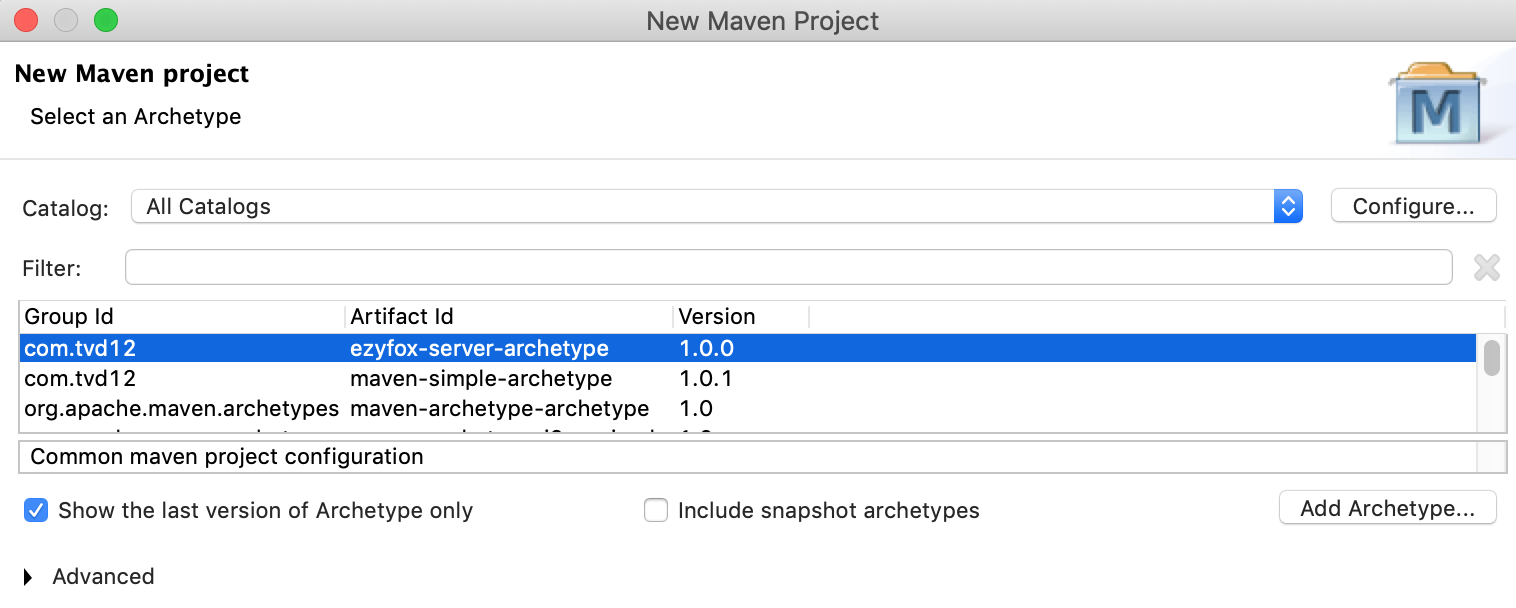
-
Enter the project's group id, artifact id, version and packge. Let's say:
- Group Id: com.example - Artifact Id: simple-chat - Version: 0.0.1 - Package: com.example.simple_chat
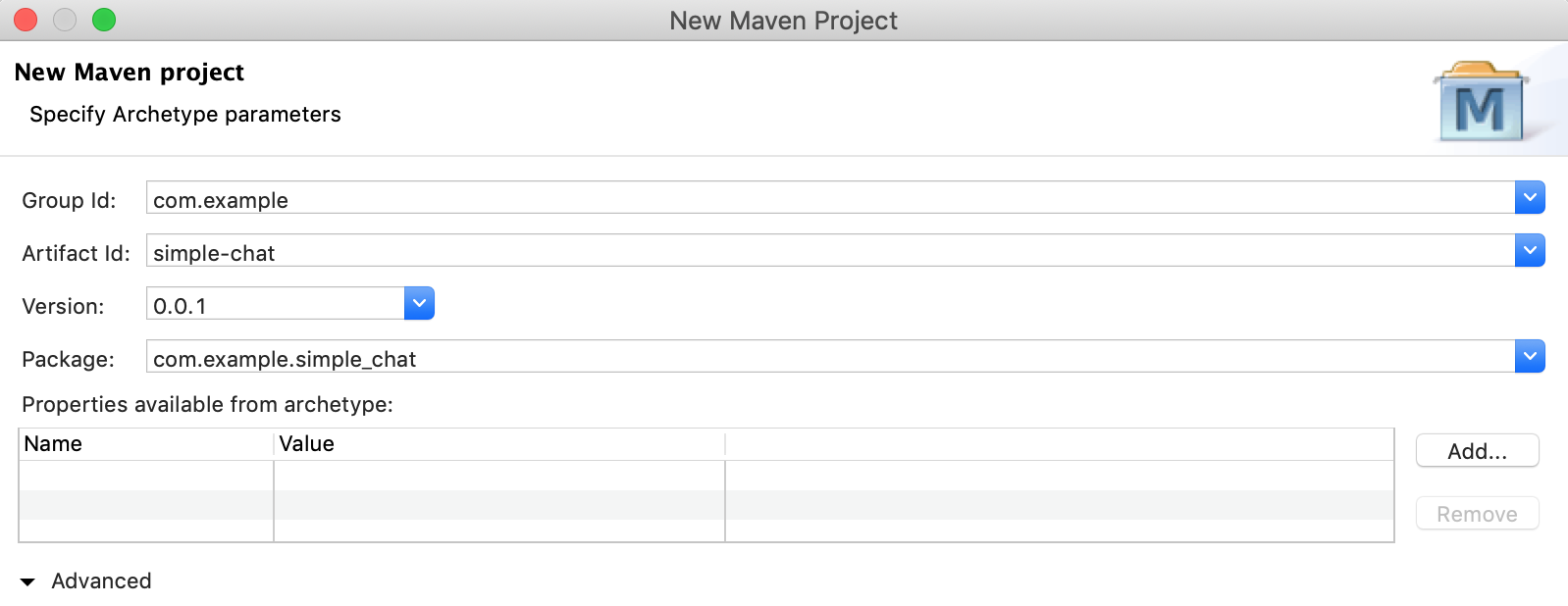
-
Click Finish and you have 5 projects
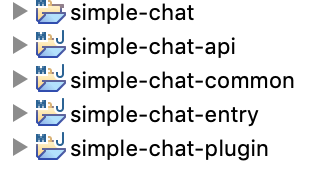
-
Design Pattern
- Singleton Design Pattern
- Factory Design Pattern
- Factory Method Design Pattern
- Abstract Factory Design Pattern
- Builder Design Pattern
- Prototype Design Pattern
- Object Pool Design Pattern
- Chain of Responsibility Design Pattern
- Command Design Pattern
- Interpreter Design Pattern
- Iterator Design Pattern
- Mediator Design Pattern
- Memento Design Pattern
- Observer Design Pattern
- Observer Design Pattern - Xử Lý Exception
- Strategy Design Pattern
- Template Method Design Pattern
- Visitor Design Pattern
- Null Object Design Pattern
- Adapter Design Pattern
- Bridge Design Pattern
- Composite Design Pattern
- Decorator Design Pattern
- Flyweight Design Pattern
- Proxy Design Pattern
- S.O.L.I.D
- Clean code
- Lập trình socket
- Java Core
- Multi-Thread
- Spring
- Java Web
- Memory Caching
- Message Queue
- DevOps
- Xây dựng một nền tảng
- MongoDB
- MySQL timestamp
- Properties vs yaml
- Kotlin
- Lập Trình Machine Learning với PyTorch
- Mã Nguồn Mở
- Ezy HTTP
- Free Chat
- Một số kinh nghiệm với Git
- Review cho đồng nghiệp!
- Kinh nghiệm phát triển dự án phức tạp, nhiều người - Tuân thủ
- Kinh nghiệm phát triển dự án phức tạp, nhiều người - Lựa chọn người đi cùng
- Ngành công nghiệp phần mềm tại Việt Nam - Mới chỉ là bắt đầu.
- Ngành công nghiệp phần mềm tại Việt Nam - Dây chuyền sản xuất.
- Ngành công nghiệp phần mềm tại Việt Nam - Thị trường
- Ngành công nghiệp phần mềm tại Việt Nam - Công ăn việc làm
- Setup Dev Environment
- Hello World
- Create a Server Project
- Handle Client Requests
- Using ezyfox-server-csharp-client
- Using ezyfox-es6-client
- Client React.js Interaction
- Build And Deploy In Local
- Tham gia phát triển open source!
- Buôn có bạn, bán có phường
- Đam mê đi đâu rồi?
- Giữa lửa đam mê!
- Tương lai nào cho tester? Thay đổi để dẫn đầu xu thế!
- Tương lai nào cho tester? - Khi thế sự đổi thay!
- Tương lai nào cho lập trình viên? Khi không có hệ quy chiếu!
- Tương lai nào cho lập trình viên - Làm đến bao nhiêu tuổi?
- Tương lai nào cho lập trình viên? Có làm giàu được không?
- Tương lai nào cho lập trình viên? Có cân bằng cuộc sống được không?
- Tương lai nào cho lập trình viên - Nhảy việc đến khi nào?
- Tương lai nào cho lập trình viên - Con đường sự nghiệp (Career path)!
- Tương lai nào cho lập trình viên - Tổng kết lại!
- Con đường sự nghiệp cho lập trình viên - Giai đoạn sơ cấp (Junior)!
- Con đường sự nghiệp cho lập trình viên - Giai đoạn trung cấp (Intermediate)!
- Con đường sự nghiệp cho lập trình viên - Giai đoạn lành nghề (Senior)!
- Giai đoạn lành nghề (Senior) - Giữa những hoang mang!
- Giai đoạn lành nghề (Senior) - Phân hoá trong doanh nghiệp!
- Con đường sự nghiệp cho lập trình viên - Trở thành chuyên gia (Expert)!
- Con đường sự nghiệp cho lập trình viên - Trở thành người ảnh hưởng (Influencer)!
- Các giai đoạn phát triển của lập trình viên - Tổng kết lại!
- Metaverse - Câu chuyện 10 nghìn CCU (Người tham gia đồng thời)
- Metaverse có khả thi ở Việt Nam?
- Lựa chọn nghề nghiệp - DevOps!
- Lựa chọn nghề nghiệp - Project Manager (PM)!
- Lựa chọn nghề nghiệp - Data Engineer!
- Lựa chọn nghề nghiệp - BackEnd Engineer!
- “Talk is cheap. Show me the code” ― Linus Torvalds
- Lựa chọn nghề nghiệp - Web Front-End Engineer!
- Lựa chọn nghề nghiệp - Mobile Engineer!
- Lựa chọn nghề nghiệp - Game Engineer!
- Lựa chọn nghề nghiệp - Product Owner!
- Tuổi trẻ cần đột phá!
- Tuổi trẻ cần sự đồng cảm!
- Tuổi trẻ - điều đáng sợ đầu tiên là gì?
- Tuổi trẻ - Điều đáng sợ thứ 2 là gì?
- Tuổi trẻ - Điều đáng sợ thứ 3 là gì?
- Tuổi trẻ - Điều đáng sợ thứ 4 là gì?
- Nếu tận dụng hết năng lực thì sẽ thế nào?
- Tuổi trẻ - Điều đáng sợ thứ 5 là gì?
- Tuổi trẻ - Điều đáng sợ thứ 6 là gì?
- Tuổi trẻ - Điều đáng sợ thứ 7 là gì?
- Tuổi trẻ - ham học hỏi là như thế nào?
- Đầu tư cho bản thân là gì?
- Học chủ động!
- Có nên quay lại công ty cũ?
- Làm cho startup (công ty nhỏ) hay làm cho công ty lớn? (Phần 1)
- Làm cho startup (công ty nhỏ) hay làm cho công ty lớn? (Phần 2)
- Làm cho startup (công ty nhỏ) hay làm cho công ty lớn? (Phần 3)
- Tự học
- Học tập tại doanh nghiệp
- Học tại trung tâm
- Cách đọc sách kỹ thuật hiệu quả
- Học trong một tổ chức mã nguồn mở.
- Câu chuyện lập trình viên - Công việc đầu tiên
- Câu chuyện lập trình viên - Mức lương đầu tiên
- Câu chuyện lập trình viên - 2018
- Định hướng là gì?
- Wordpress nguy hiểm thế nào?
- Danh sách 10 trung tâm đào tạo trình uy tín, chất lượng ở Hà Nội